CyberData 010935 Specifications Page 1
Browse online or download Specifications for Door intercom systems CyberData 010935. CyberData 010935 Product specifications User Manual
- Page / 48
- Table of contents
- BOOKMARKS




- VoIP Intercom 1
- Operations Guide 1
- Phone: (831) 373-2601 2
- Technical Support Ext. 333 2
- Fax: (831) 373-4193 2
- Important Safety Instructions 3
- Pictorial Alert Icons 4
- Hazard Levels 4
- Revision History 5
- Contents 7
- 1 Product Overview 9
- Product Overview 10
- Typical System Installation 10
- 1.2 Product Features 11
- 1.3 Supported Protocols 11
- 1.4 Supported SIP Servers 12
- 1.5 Product Specifications 12
- 2.1 Parts List 13
- J3 - Terminal Block 14
- VoIP Intercom 15
- Intercom Setup 16
- Table 2-2. Connector Settings 17
- Jumper Setting 17
- 2.2.4.1 Initial Power 18
- 2.2.4.2 Calling 18
- Installing the VoIP Intercom 19
- 2.2.6 RTFM Switch Jumper 21
- IP Addressing static 22
- IP Address 192.168.3.10 22
- Web Access Username admin 22
- Web Access Password admin 22
- Subnet Mask 255.255.255.0 22
- 2.2.7 Adjust the Volume 23
- Figure 2-14. Home Page 25
- Web Page Item Description 25
- 2.3.3 Set up the Intercom 28
- 2.4.1 Reboot the Intercom 33
- A.1 Mount the Intercom 35
- To mount the Intercom: 36
- 4 x Mounting Screw 37
- Face Plate 37
- 2 Gang Box 37
- PCB Assembly 37
- HOLE PLUG 38
- Not to Exceed 0.1" 38
- Figure A-4. Mounting 39
- Mount the Intercom 40
- B.1 Set up a TFTP Server 41
- Set up a TFTP Server 42
- C.2 Documentation 43
- C.3 Contact Information 43
- C.4 Warranty 44
Summary of Contents
VoIP Intercom Operations GuidePart #010935ACyberData Corporation2555 Garden RoadMonterey, CA 93940(831) 373-2601930181E
CyberData Corporation 930181E Operations Guide Product Overview Typical System Installation2Figure 1-2. Typical Installation—Mass NotificationFigure 1
Product OverviewProduct FeaturesOperations Guide 930181E CyberData Corporation31.2 Product Features1.3 Supported ProtocolsThe Intercom supports: ● SI
CyberData Corporation 930181E Operations Guide Product Overview Supported SIP Servers4● RTP● RTP/AVP - Audio Video Profile● Audio EncodingsPCMU (G.711
5Operations Guide 930181E CyberData Corporation2 Installing the VoIP Intercom2.1 Parts ListTable 2-1 illustrates the SiP VoIP and PoE Speaker parts.Ta
CyberData Corporation 930181E Operations Guide Installing the VoIP Intercom Intercom Setup62.2 Intercom Setup2.2.1 VoIP Intercom ConnectionsFigure 2-4
Installing the VoIP IntercomIntercom SetupOperations Guide 930181E CyberData Corporation72.2.2 Connecting a Device to the Auxiliary RelayA normally o
CyberData Corporation 930181E Operations Guide Installing the VoIP Intercom Intercom Setup82.2.3 Identifying the VoIP Intercom ConnectorsSee Figure 2-
Installing the VoIP IntercomIntercom SetupOperations Guide 930181E CyberData Corporation9Figure 2-8. JP11—RTFM Switch JumperSee Table 2-2 for the con
CyberData Corporation 930181E Operations Guide Installing the VoIP Intercom Intercom Setup102.2.4 Call Button and Indicator Light2.2.4.1 Initial Power
Installing the VoIP IntercomIntercom SetupOperations Guide 930181E CyberData Corporation112.2.5 Network Connectivity, and Data Rate When you plug in
CyberData Corporation 930181E Operations GuidePoE VoIP Intercom Operations Guide 930181E Part # 010935A COPYRIGHT NOTICE: © 2009, CyberData Corporatio
CyberData Corporation 930181E Operations Guide Installing the VoIP Intercom Intercom Setup122.2.5.1 Verify Network Activity The square, yellow Activit
Installing the VoIP IntercomIntercom SetupOperations Guide 930181E CyberData Corporation132.2.6 RTFM Switch JumperWhen the Intercom is operational an
CyberData Corporation 930181E Operations Guide Installing the VoIP Intercom Intercom Setup142.2.6.2 Restoring the Factory Default SettingsTo restore t
Installing the VoIP IntercomIntercom SetupOperations Guide 930181E CyberData Corporation15Figure 2-13. RTFM Switch JumperTo announce an Intercom’s cu
CyberData Corporation 930181E Operations Guide Installing the VoIP Intercom Configure the Intercom Parameters162.3 Configure the Intercom Parameters T
Installing the VoIP IntercomConfigure the Intercom ParametersOperations Guide 930181E CyberData Corporation17Figure 2-14. Home Page3. On the Home Pag
CyberData Corporation 930181E Operations Guide Installing the VoIP Intercom Configure the Intercom Parameters182.3.2 Configure the Network Parameters
Installing the VoIP IntercomConfigure the Intercom ParametersOperations Guide 930181E CyberData Corporation193. After changing the parameters, click
CyberData Corporation 930181E Operations Guide Installing the VoIP Intercom Configure the Intercom Parameters202.3.3 Set up the Intercom1. Click the I
Installing the VoIP IntercomConfigure the Intercom ParametersOperations Guide 930181E CyberData Corporation213. After changing the parameters, click
CyberData Corporation 930181E Operations GuideImportant Safety Instructions1. Read these instructions.2. Keep these instructions.3. Heed all warnings.
CyberData Corporation 930181E Operations Guide Installing the VoIP Intercom Configure the Intercom Parameters222.3.4 Configure the SIP Parameters1. Cl
Installing the VoIP IntercomConfigure the Intercom ParametersOperations Guide 930181E CyberData Corporation233. After changing the parameters, click
CyberData Corporation 930181E Operations Guide Installing the VoIP Intercom Upgrade the Firmware and Reboot the Intercom242.4 Upgrade the Firmware and
Installing the VoIP IntercomUpgrade the Firmware and Reboot the IntercomOperations Guide 930181E CyberData Corporation258. Enter the firmware filenam
CyberData Corporation 930181E Operations Guide Installing the VoIP Intercom Upgrade the Firmware and Reboot the Intercom26Figure 2-19. Reboot System S
27Operations Guide 930181E CyberData CorporationAppendix A: Mounting the Intercom A.1 Mount the Intercom Before you mount the Intercom, make sure tha
CyberData Corporation 930181E Operations Guide Mount the Intercom28To mount the Intercom: 1. Plug the Ethernet cable into the Intercom Assembly (see
Mount the IntercomOperations Guide 930181E CyberData Corporation292. To fasten the Intercom:• For wall mounting, use the two 8-32 X 1/4" FLAT HEA
CyberData Corporation 930181E Operations Guide Mount the Intercom30If the thread on the conduit is longer than 3/8 inch, then a stop nut (not supplie
Mount the IntercomOperations Guide 930181E CyberData Corporation31Figure A-4 shows how to properly mount the VoIP Intercom.Figure A-4. MountingMountin
CyberData Corporation 930181E Operations GuidePictorial Alert IconsHazard LevelsDanger: Indicates an imminently hazardous situation which, if not avoi
CyberData Corporation 930181E Operations Guide Mount the Intercom32
33Operations Guide 930181E CyberData CorporationAppendix B: Setting up a TFTP ServerB.1 Set up a TFTP ServerUpgrading the VoIP Intercom firmware requ
CyberData Corporation 930181E Operations Guide Set up a TFTP Server34
35Operations Guide 930181E CyberData CorporationAppendix C: Troubleshooting/Technical SupportC.1 Frequently Asked Questions (FAQ)Go to the following
CyberData Corporation 930181E Operations Guide Warranty36C.4 WarrantyCyberData warrants its product against defects in material or workmanship for a
Operations Guide 930181E CyberData Corporation37IndexNumerics100 Mbps indicator light 11AAC voltages 2, 7act light 12activate relay during ring 21
CyberData Corporation 930181E Operations Guide38IP addressing 18default setting 14, 16Llease, SIP server expiration time 23link LED 28link light
Operations Guide 930181E CyberData Corporation39Uunregister, from SIP server 23user IDfor SIP server login 23user ID, SIP 22usernamechanging for we
CyberData Corporation 930181E Operations Guide40
CyberData Corporation 930181E Operations GuideRevision HistoryRevision Date Released Description of ChangesE 4/16/2009 Revises feature description in
CyberData Corporation 930181E Operations Guide
iOperations Guide 930181E CyberData CorporationContentsChapter 1 Product Overview 11.1 Typical System Installation ...
CyberData Corporation 930181E Operations Guide ii
1Operations Guide 930181E CyberData Corporation1 Product OverviewThe Voice-over-IP (VoIP) Intercom is a SIP endpoint designed to provide VoIP phone c
More documents for Door intercom systems CyberData 010935
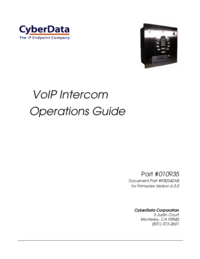

 (86 pages)
(86 pages)







Comments to this Manuals